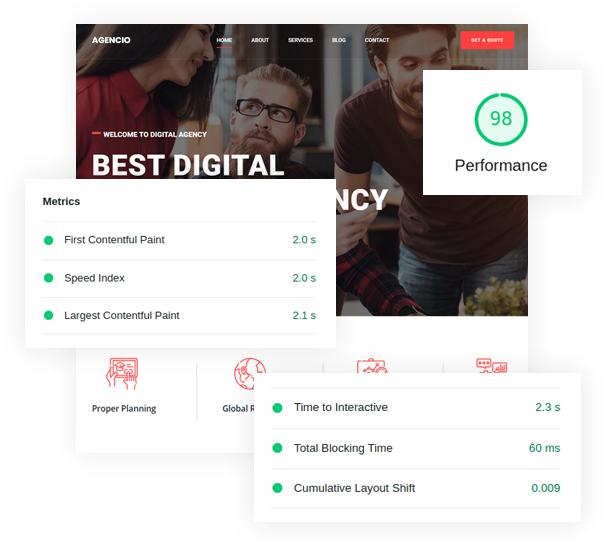Changing favicon
To change your site favicon please follow these steps
- Go to Template root directory as example:
htdocs\appy\templates\tx_appy - replace favico.ico file with your own favico.ico file
- clear browser cache and reload your site
![]()
To add favicon in joomla site this Blog will be helpful.