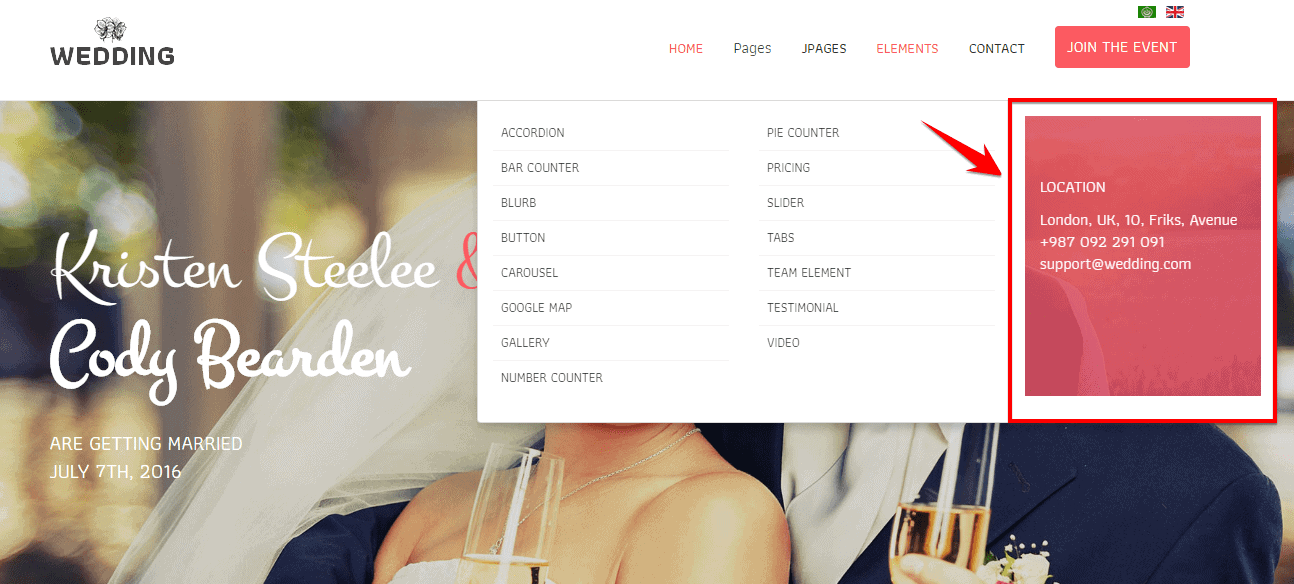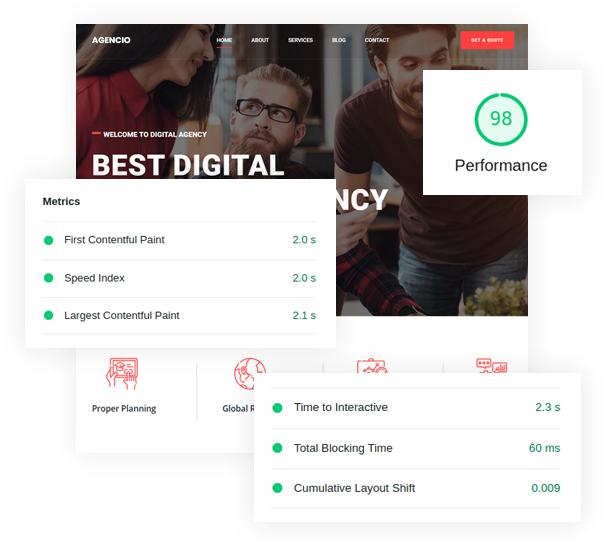How to add a Module into a Megamenu
Adding a module into a megamenu is quite simple. You just need a few steps to do so. So, let's see how it is done.
At the very beginning,
- Go to
Extensions> Templatesand click on your active template.
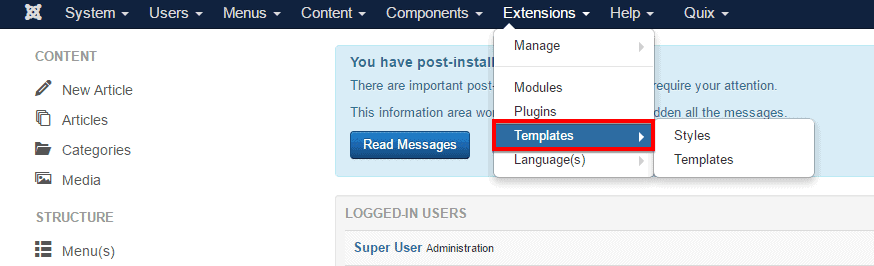
- Click on the Megamenu button from the top to configure.
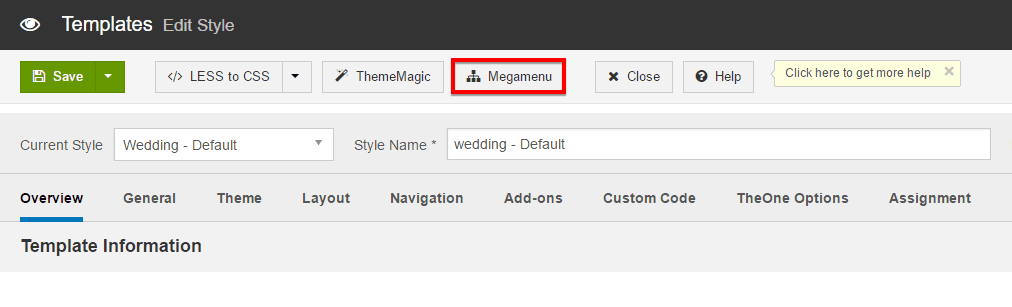
- From the megamenu configuration module, click on the Megamenu first then select the submenu area and click on the + icon of Add/ Remove columns to add an empty column.
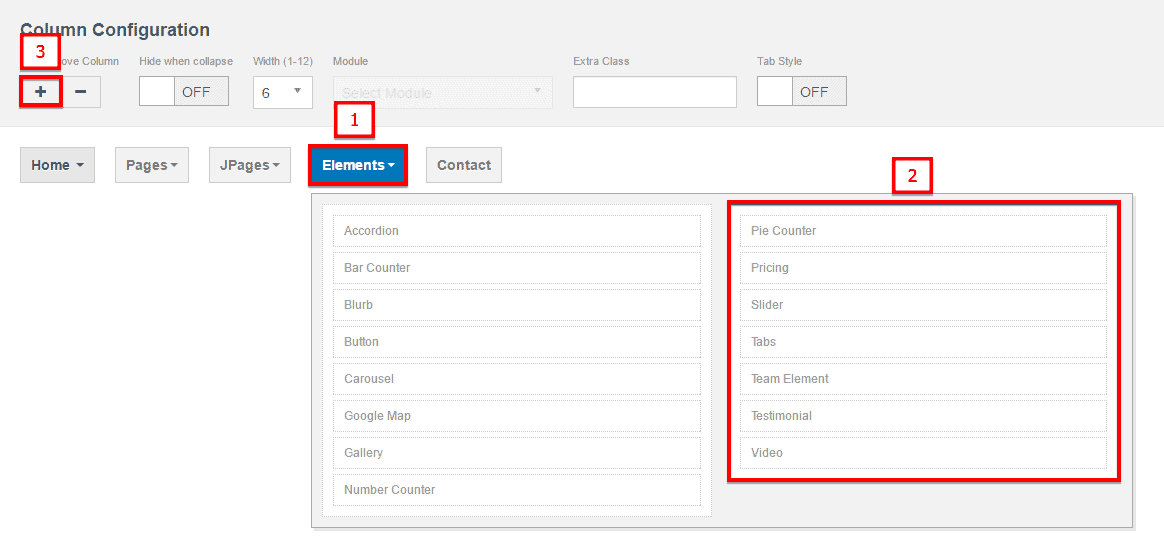
- Now, click on the empty column and choose a module ( ex. Footer ) from the Module drop-down box.
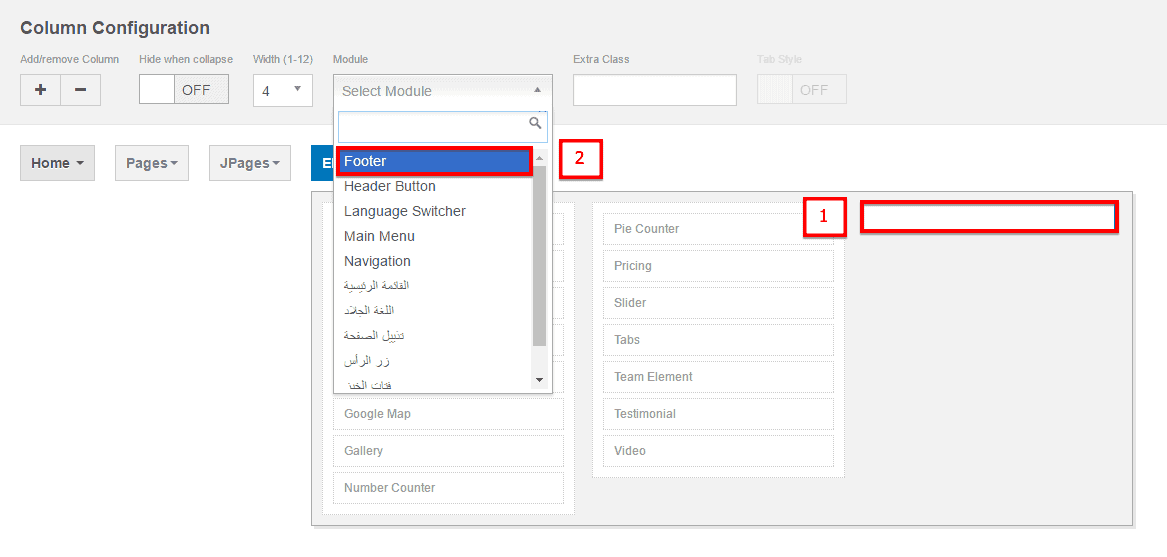
- Finally, save the settings after successfully done all this according to the given instructions.
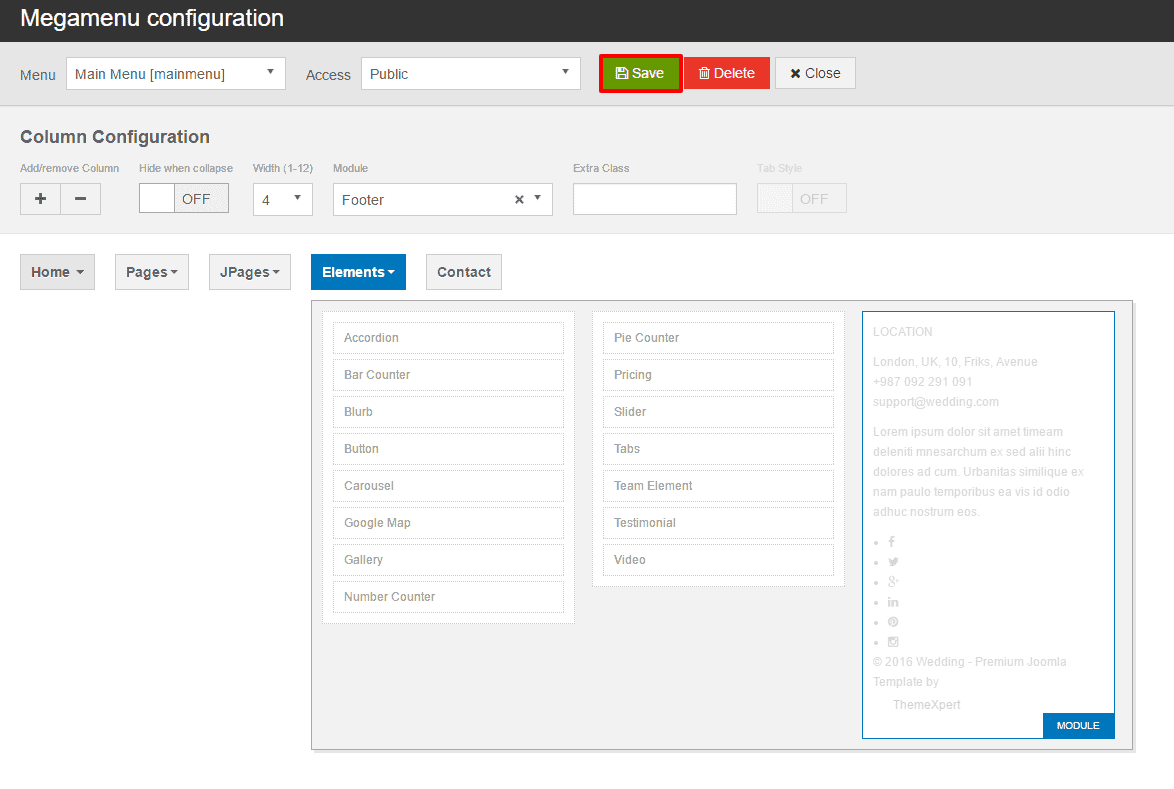
Front-end should be like below.